Introducing Wishlist Themes & Featured Items
Wishlist Themes - Make Your Wishlist Uniquely Yours
Express your personality with our new wishlist themes! Choose from 16 beautiful color palettes to match your style and make your wishlist stand out.
Available Themes
- Soft & Sweet: Rose, Blush, Coral, Peach
- Dreamy Pastels: Lavender, Lilac, Mauve, Periwinkle
- Fresh & Natural: Sky, Mint, Sage, Seafoam
- Warm & Cozy: Butter, Vanilla, Sand
- Classic: Default theme
How to Change Your Theme
- Go to your profile settings
- Select "Wishlist Theme"
- Pick your favorite color from the palette
- Your wishlist instantly transforms with your new theme!
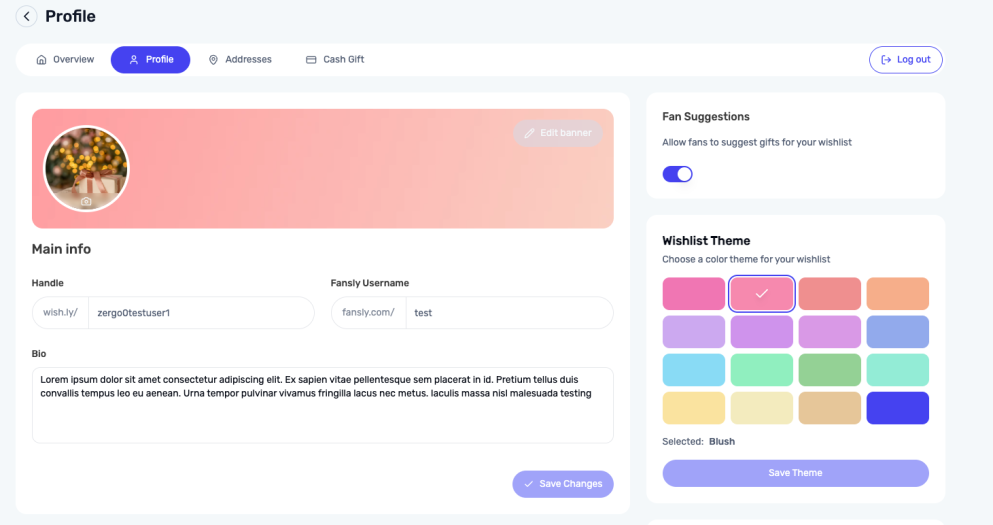 Choose from 16 beautiful color themes in your settings
Choose from 16 beautiful color themes in your settings
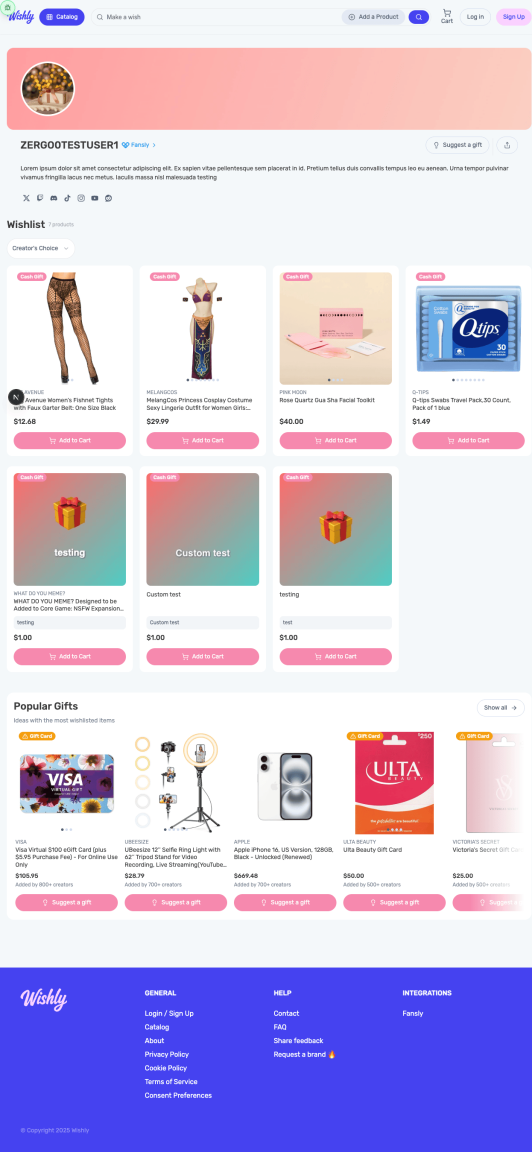 Your wishlist with a custom theme applied
Your wishlist with a custom theme applied
Featured Items - Highlight Your Most Wanted Gifts
Guide your fans to the gifts you want most! With Featured Items, you can now highlight specific items on your wishlist to help fans know what would make you happiest.
What Makes Featured Items Special
- Stand out visually with a special glow and star badge
- Always appear first on your wishlist, no matter how fans sort
- Catch attention with eye-catching design that says "Pick me!"
How to Feature an Item
- Find the item you want to highlight
- Click the menu (three dots) on the item card
- Select "Feature" from the dropdown
- The item instantly moves to the top with a special starred appearance!
You can feature as many items as you like, and unfeature them anytime by selecting "Unfeature" from the same menu.
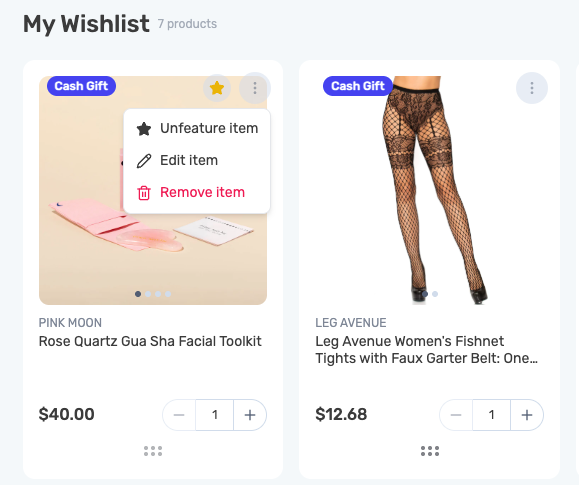 Easy one-click featuring from any item's menu
Easy one-click featuring from any item's menu
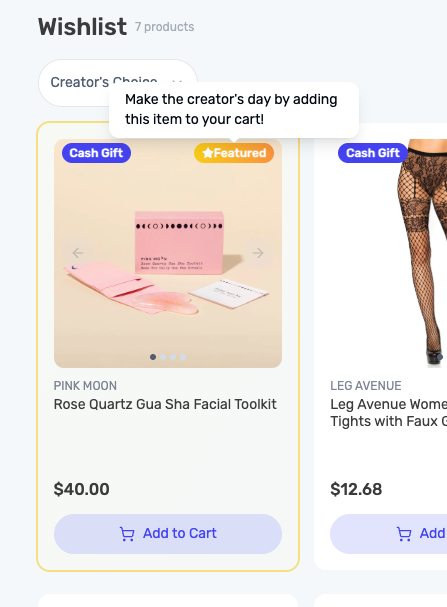 Featured items shine at the top of your wishlist with a special glow
Featured items shine at the top of your wishlist with a special glow
These updates are all about giving you more control over your wishlist experience and helping your fans find the perfect gifts for you. Happy wishing!