Bookmark Your Favorites & Out-Of-Stock Items on your own Wishlist
Save Now, Decide Later - Introducing Saved for Later!
Never lose track of that perfect gift idea again! Our new Saved for Later feature lets you bookmark items you discover while browsing, creating your own private collection of potential gifts to revisit anytime.
Your Personal Bookmark Collection
The Saved for Later feature works like your favorite browser bookmarks, but for Wishly items:
- One-Click Saving: See something interesting? Click "Save for Later" and it's instantly bookmarked
- Private Collection: Your saved items are completely private - only you can see them
- Easy Access: Find all your saved items in one place with the new "Saved" button in the navigation
- Visual Count Badge: Always know how many items you've saved with the handy counter
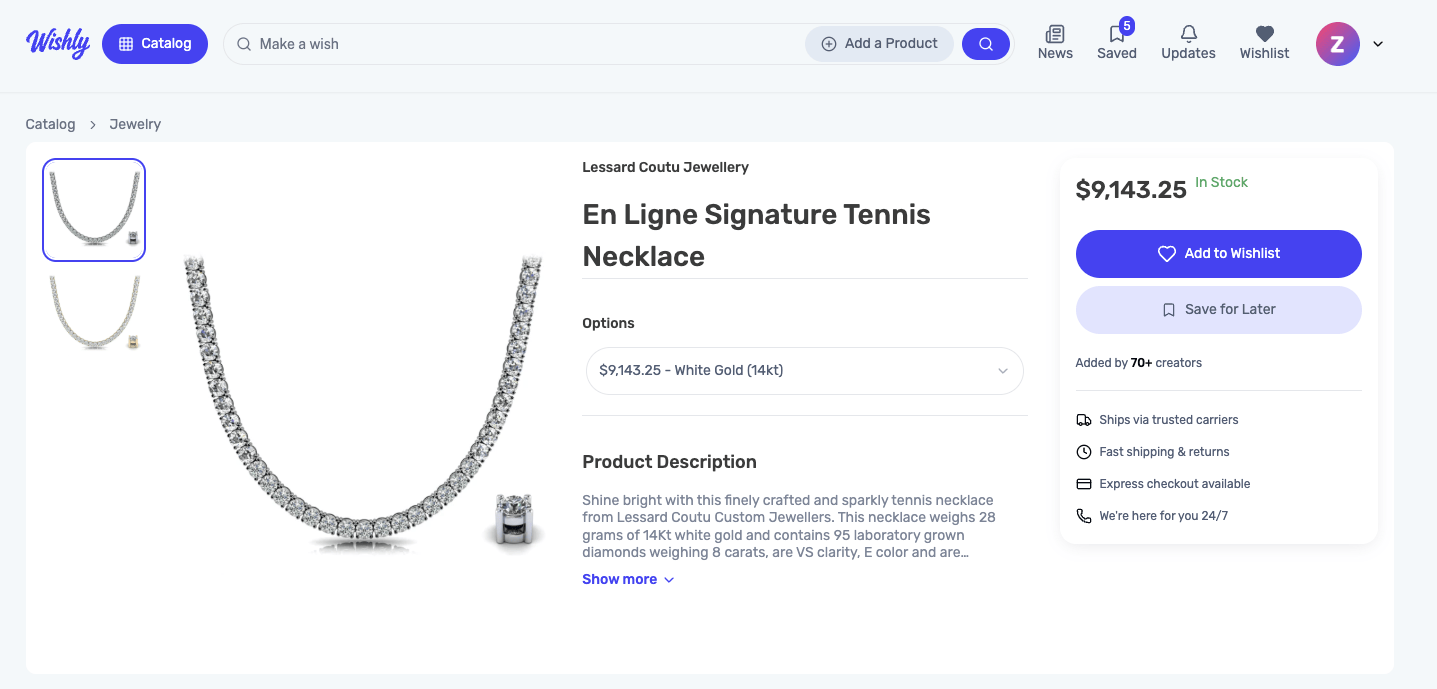 Save interesting items with a single click
Save interesting items with a single click
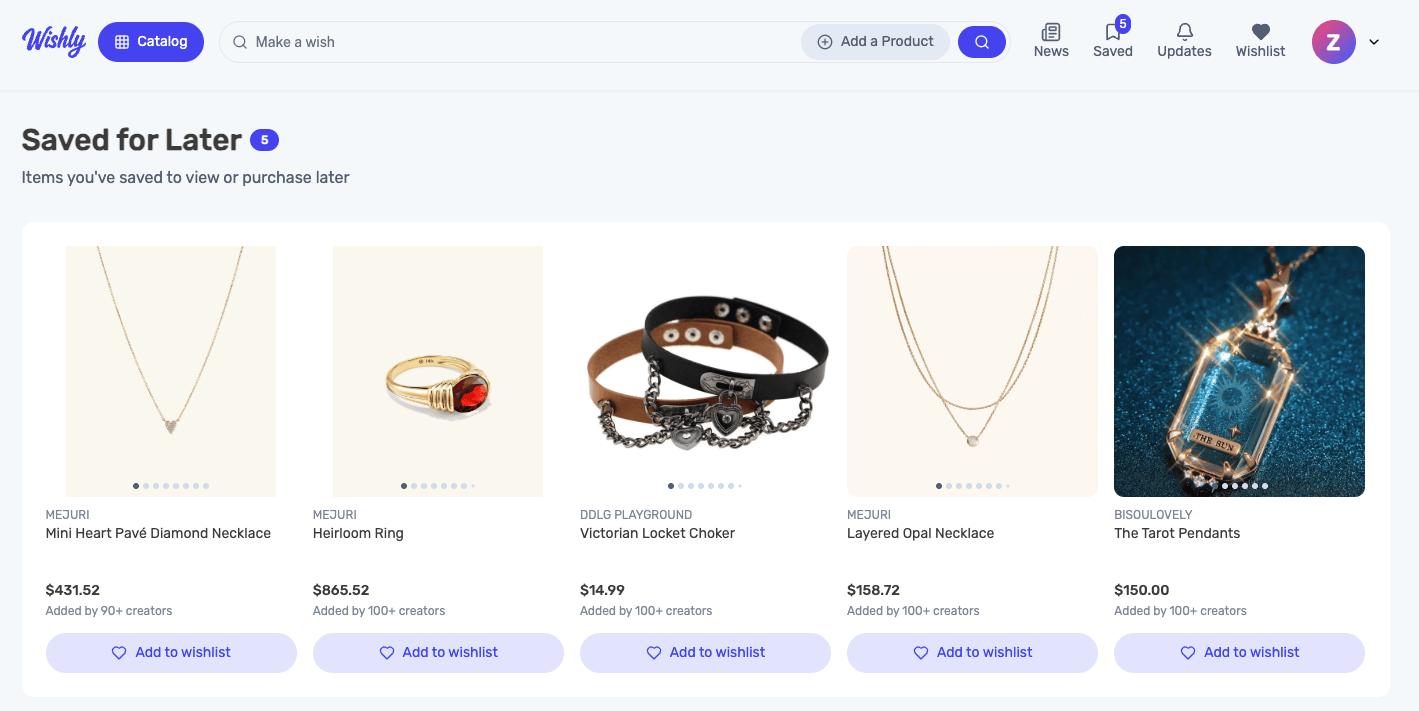 Find all your saved items in one place with the new "Saved" button in the navigation
Find all your saved items in one place with the new "Saved" button in the navigation
How It Works
- Browse & Save: While exploring catalogs, click "Save for Later" on any item that catches your eye
- Review Anytime: Visit your saved items page to see everything you've bookmarked
- Quick Management: Remove items you're no longer interested in with the delete button
- Add to Wishlist: When you're ready, easily add saved items to your wishlist
Perfect For:
- Window Shopping: Browse at your leisure and save items to consider later
- Gift Ideas: Keep track of potential gifts that you want
- Wishlist Planning: Build a collection before curating your perfect wishlist
- Price Tracking: Save items and check back when sales happen
Out of Stock Items Now at the End of Wishlists!
We've redesigned how out of stock items appear on wishlists, making it easier for gift givers to find available items while letting creators keep track of everything they want.
Smart Wishlist Organization
Out of stock items now show at the end of your wishlist with clear visual indicators:
- Priority Sorting: Available items always appear first, making gift giving smoother
- Visual Clarity: Out of stock items show with reduced opacity and a clear "Out of Stock" badge
- Still Visible to You: As a creator, you can still see and manage all your items
- Hidden from Gift Givers: Visitors only see items they can actually purchase
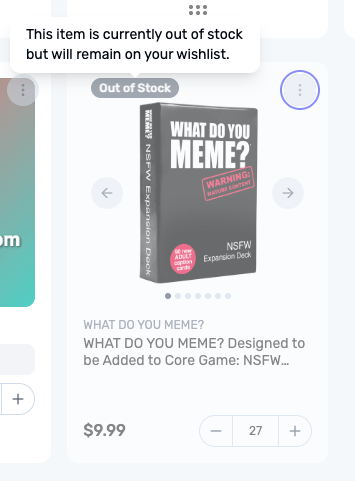 Out of stock items automatically move to the end with clear visual indicators
Out of stock items automatically move to the end with clear visual indicators
What This Means for Creators
- Keep Everything: Items remain on your wishlist even when temporarily unavailable
- Automatic Organization: No need to manually sort - we handle it for you
- Restock Ready: When items come back in stock, they'll automatically return to their original position
- Drag Restrictions: Out of stock items can't be accidentally moved while organizing
What This Means for Gift Givers
- No Disappointment: Only see items that are actually available to purchase
- Cleaner Experience: Focus on what you can buy, not what you can't
- Faster Shopping: Find the perfect gift without scrolling past unavailable options
- Confident Gifting: Every item you see is ready to be gifted
The Smart Details
- Featured First: Within available items, featured items still appear at the top
- Maintained Order: Your careful wishlist organization is preserved within each group
- Cash Gifts Unaffected: Cash gift options are always available and never marked out of stock
- Tooltips Help: Hover over out of stock items to understand why they're positioned at the end